How do I check my certificate was installed correctly?
To be sure that the certificate has been installed correctly and working properly, as well as that your customers are certain a secured connection is enabled and it covers data transmission through your website, you have the following indicators:
Note : From September 2023, the padlock icon will be replaced by a tune icon in the new Chrome browser version. Google's reasoning is that secured HTTPS connections have become the online norm, not the exception, and no longer serve as a trust indicator. As such, the tune icon itself will not be a trust indicator but will provide detailed information about a website's connection and settings. So moving forward, when using a Chrome browser, the primary indication of a successful SSL certificate installation on a site will be the absence of security warnings :
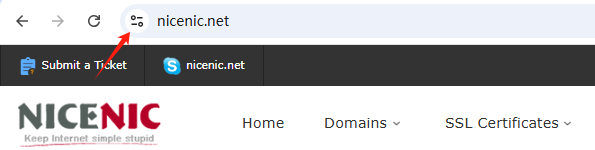
旗下网站:耐思智慧 - 淘域网 - 我的400电话 - 中文域名:耐思尼克.cn 耐思尼克.top
耐思智慧 © 版权所有 Copyright © 2000-2025 IISP.COM,Inc. All rights reserved
备案号码:
粤ICP备09063828号
公安备案号:
 粤公网安备 44049002000123号
域名注册服务机构许可:粤D3.1-20240003
CN域名代理自深圳万维网
粤公网安备 44049002000123号
域名注册服务机构许可:粤D3.1-20240003
CN域名代理自深圳万维网
声明:本网站中所使用到的其他各种版权内容,包括但不限于文章、图片、视频、音频、字体等内容版权归原作者所有,如权利所有人发现,请及时告知,以便我们删除版权内容
本站程序界面、源代码受相关法律保护, 未经授权, 严禁使用; 耐思智慧 © 为我公司注册商标, 未经授权, 严禁使用